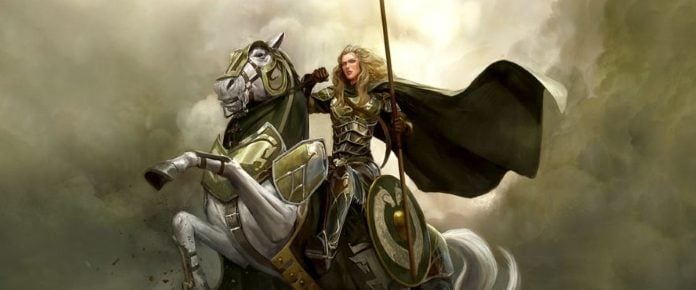Post-apoc sci-fi MMORPG Trinium Wars leaves behind early access and formally launches into the wilds of Steam today. The base game went free-to-play back in May; the deluxe and collector’s editions are marked down 40% for the launch. “The commercial launch also marks the official opening of the Resource War mode which will pit players with level 30 in a continuous fight for the precious resource!” say Hanmarusoft and InselGames.
In celebration of the launch, the studios have granted MOP 2000 starter pack keys to help our readers jump right in. The keys contain the full game as well as 1000 cash currency and a bunch of items and bonuses:
200 Beginner Powerpacks, 50 HP 2400 Recovery Ampules, a +HP Ring of Queen Rose, a four-slot inventory upgrade, a five-slot warehouse upgrade, and seven days of 25% Experience Bonus, 1x Auto Looting Service, 1x Item Drop Rate Bonus.
Click the Mo button below (and prove you’re not a robot) to take home one of these keys!
[Remaining keys have been removed due to game’s pending sunset.]
To redeem your code, you’ll need to launch the Steam client software and log into your Steam account, then click the Games Menu. Choose Activate a Product on Steam, and then follow the onscreen instructions to complete the process. You’ll be able to start playing right away and claim your goodies inside the game.
June 23: The studio has updated the keys and the redemption instructions so that all keys grant the starter edition, which includes the full game and the beginning pack DLC — this means you should no longer get Steam errors when you try to apply the key without already having a base account. Here are the updated instructions:
Launch the Steam client software and log into your Steam account.
Click the Games Menu.
Choose Activate a Product on Steam…
Follow the onscreen instructions to complete the process.
‣ If there’s no captcha or Mo button and all it says is “No keys left! Sorry” in big letters, then we’re out of keys. If we get a refresh from the studio, we’ll send out a note on social media.
‣ Having problems with the captcha not working? Try an alt browser or clear your cache.
‣ Hang on to your code! If you lose it after all of our keys are given out, you’ll need to email us with your IP so that we can look it up for you that way. Please don’t ask us to email you a key if your browser didn’t actually display one for you or you can’t determine your IP!
Good luck and have fun!