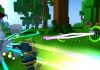Use it or lose it. I may have learned that little gem in relation to skills and talents, but it applies to the world of MMOs as well. And I am not just talking on a meta people-must-play-the-game-or-it-will-shut-down level; I’m referring to features you can totally forget exist in a game, especially a long-running one like EverQuest II.
Whether you haven’t logged into game for a long while or you’ve been playing regularly for years, there are certain features that get lost by the wayside. Many folks either don’t know about them or just plain don’t remember. I know it has happened to me more than once! EQII is so feature-rich, it’s understandable that a few can slip our minds. That’s exactly what happened with researching spell upgrades. Yet these features can really enrich our experience. So here’s a reminder of five fun features you may have forgotten (or perhaps never knew existed!).
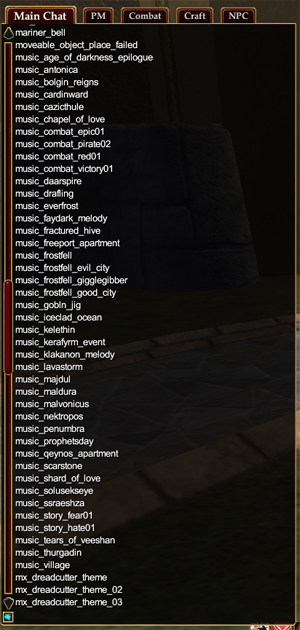 1. Play it again, Sam — anywhere
1. Play it again, Sam — anywhere
Some people love the ambiance of an area and use it as just a given in their surroundings. There are those (including me!) who will actually travel to and hang out in a specific zone or area just to enjoy the music. But did you know that you can play the music from any area no matter where you are? Yes, you can actually listen to your favorite tracks regardless of what you are doing in game! Want to listen to Penumbra when toiling about decorating your Freeport apartment? Done. And if you love Nektropos Castle so much you want the memory of it tickling your ears even when you are in Everfrost, you got it!
I’ll be honest and say that this is one of those features that I actually only recently learned about, and I’ve been taking advantage of it a number of times since then. There’s just something about that Frostfell music… If you also want to take advantage of this feature, type /playsound in chat to pull up a list of all the sound files. This will include all of the zone songs, listed as music_[title]. Then, select which track you want and type /playsound [name of track] –minus the brackets — and sit back and enjoy.
2. Sharing UI
This feature has to be one of the most requested ones in chat: How to import your UI settings from another character. It almost doesn’t matter how many times you personally use this when making a new character; when it comes time to do so again, you almost invariably forget the correct command. I cannot count the number of times I have! So here, for all of posterity to see, is the way you get your exact UI set up that you perfected on one character to any other character you have:
/load_uisettings
OK, got that? Is it written in a safe place? Have you bookmarked this page? Alright, you can move on now.
 3. Gimme gimme!
3. Gimme gimme!
Now here is a feature I am not sure I have ever even heard of. Did you know that if a treasure chest is out of your reach, you can summon it to you? Neither did I. At least if I did, I had forgotten that fact long, long ago. All you need to do is target it and type /summon into chat. Pretty easy, huh? Perhaps one reason folks forget about this one is because mercenaries mimic this feature now; if you hunt with a merc, the chest will spawn at your location instead of the mercenary’s, so you don’t have to fetch it. This really helps when a chest is still close to other mobs and you really don’t want to fight them.
When I (re?)learned of this command recently, rumor had it that it also at one time worked on shinies. Can you imagine? Even though it was supposedly gone, I simply had to log into game to learn for myself. And wouldn’t you know it, every single collectible in game was hiding from me! No matter what zone I went to, I couldn’t find a single shiny for the longest time. When I finally did and tested this command, I sadly learned that it indeed does not work. I suppose ultimately watching me dive under a boss’ feet for that little shiny goodness was too entertaining to pass up!
4. Time-saver loading
If you hate wasting time and you happen to have lots of alts, this next command will make you happy. You can actually avoid going to character select when switching your characters simply by typing in the command /camp [Charname]. You will camp and reload in directly on the named toon. I seriously need to remember this at Frostfell time when collecting my daily presents!
 5. Get in the mood
5. Get in the mood
Another often ignored/forgotten feature is the ability to set your character’s mood. No matter how much fun I have with this one, time passes and it totally slips my mind. Here, you type in /mood to bring up the list of choices: afraid, angry, happy, sad, and tired. As above, do /mood [choice] and then continue about your Norrathian life. Once you’ve select one, your toon will do everything as if in that particular mood. An angry Half Elf will snarl relentlessly, and a scaredy-cat Gnome will look around nervously and cower. It may not be a major feature that affects anything, but it can add a little flavor to your day.
6. Bonus: Seek and ye shall find
OK, so this technically makes a sixth feature, but I think it is definitely worth mentioning. This tip is all about finding your stuff when you need it. There are a number of tips for getting organized, but before you can even organize, you need to know where things are, right? That’s where this blessed search feature comes in handy. Whether or not you have labeled your bags and boxes throughout your inventory, bank, and housing vault, you have quick access to know just exactly which of these you have put your item in.
Where is this little miracle key? Open your character window (press C) and look just under your gear. That little magnifying glass to the right of the Auto-Inventory button is your own personal Sherlock Holmes to track down your stuff. You need only input part of the name of the item (the more precise the name you enter the shorter the list of found items will be) to find out exactly which bag or box in which place it is currently residing. It also gives you the exact slot the item occupies for ease in retrieving.
Unfortunately, this does not work for finding items in your guild bank or anything placed in a home or in a moving crate. But if you have it anywhere in your inventory, in your vault, or in your bank — even the shared bank — you’ll know exactly where. And that is pretty helpful when you have accumulated a ton of items, which one is apt to do in EQII.
 The EverQuest franchise is a vast realm, and sometimes MJ Guthrie gets lost in it all! Join her as she explores all the nooks and crannies from Antonica to Zek. Running biweekly on Thursdays, EverQuesting is your resource for all things EverQuest, EverQuest II, and Daybreak. And keep an eye out for MJ’s OPTV adventures!
The EverQuest franchise is a vast realm, and sometimes MJ Guthrie gets lost in it all! Join her as she explores all the nooks and crannies from Antonica to Zek. Running biweekly on Thursdays, EverQuesting is your resource for all things EverQuest, EverQuest II, and Daybreak. And keep an eye out for MJ’s OPTV adventures!