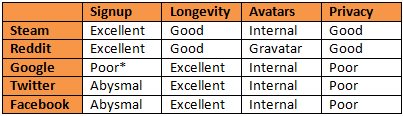02/03/2017 – We have now completed the first big step of switching over to our brand-new comment system. It’s all still under construction, but it does more or less work.
If you need help registering, please see our permanent Commenting page for the most updated details. We are no longer updating this post with that info.
Everything after the cut here is older information, some now out of date, but we’re leaving it for continuity’s sake. The most updated help for posting is now located on the permanent Commenting page.
Account creationTo create a commenting account, you will need to use an existing social account from either Google, Twitter, Steam, Reddit, or Facebook. We are not offering local (MOP-only) accounts at this time. Our recommendation for privacy-inclined readers is to create a fresh Reddit or Steam account as they are quick, anonymous, and unintrusive, but of course you’re welcome to use an existing account as well. Depending on which one you pick, you’ll find different options for creating an account and picking up an avatar and display name — click to expand for help on each one below.

Select Steam, log into your Steam account as instructed using the proper credentials, select “create a new account,” enter a legitimate email address (for notifications), and you’re in. By default, this process will use your Steam display name as your display name on MOP. By default, your MOP account will use your Steam avatar. To change your display avatar on MOP, change your avatar on Steam and then log out and back into MOP. Note: We did have reports that Steam Guard’s overzealousness can potentially make logging into a Steam-based account here a minor hassle.
RedditSelect Reddit, log into your Reddit account as instructed using the proper credentials, select the option to allow the social login to access Reddit, select “create a new account,” enter a legitimate email address (for notifications), and you’re in. By default, this process will use your Reddit display name as your display name on MOP. By default, your MOP account through Reddit will use a blank avatar. You can associate your email with a Gravatar to add an avatar after the fact (it took my test about 20 minutes, a hard refresh, and a relog), but we recommend doing that before you create your MOP account, as that forces the gravatar to pick up right away.
GoogleSelect Google, log into your Google account as instructed using the proper credentials, click “allow,” select “create a new account,” enter a legitimate email address (for notifications), and you’re in. By default, this process will use your multi-word “Name” email/Google+ display name as your display name on MOP, not your handle; be advised that if you use a real name ahead of your email address in Gmail, that is what will show up, though you can change it ahead of time in Google or after the fact using the profile link below. By default, your MOP account will use your Google avatar. To change your display avatar on MOP, change your avatar on Google and then log out and back into MOP.
TwitterSelect Twitter, authorize MassivelyOP Social Login to use your account and sign in, select “create a new account,” enter a legitimate email address (for notifications), and you’re in. By default, this process will use your Twitter display name as your display name on MOP, not your Twitter handle; be advised that if you use a real name on Twitter, that is what will show up. Changing your display name in Twitter will not change your display name on MOP, but you can use the profile link below to change it retroactively. By default, your MOP account will use your Twitter avatar (or a generic egg avatar if you haven’t set one). To change your display avatar on MOP, change your avatar on Twitter and then log out and back into MOP. Extensive testing suggests it is not possible to change your display avatar using Gravatar.
FacebookSelect Facebook, log into your Facebook account as instructed using the proper credentials, choose to continue as Your Name, select “create new account,” enter a legitimate email address (for notifications), and you’re in. By default, this process will use your full Facebook display name as your display name on MOP, not your handle. By default, your MOP account will use your Facebook profile photo. To change your display avatar on MOP, change your avatar on Facebook and then log out and back into MOP.
RecommendationsIf you’re creating a brand-new social media account to use here, know that Reddit and Steam are the fastest registrations; however, they’ll still require an email address to attach here. If you have to make a new email too, Google will kill two birds with one stone and offers more account name customization. Facebook and Twitter are clunky registrations but might be more convenient for those who want to use existing accounts.
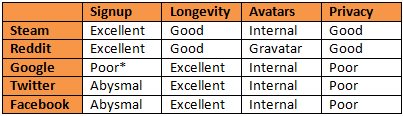
With all accounts, the next time you log out, you can log back in by clicking on the same icon, which will now be connected to your MOP account. You will not need a password.
Making Gravatar workWith all accounts, you should theoretically be able to use an avatar different from the avatar of your social account by creating a
Gravatar account (it’s WordPress’ avatar hosting system) and associating an avatar on that service to the email address you used when creating an account here — not with the email address you have associated with the social service. The possible exception here is Twitter, as users are seeing mixed results. However, Gravatar is somewhat buggy and can take hours to update and propagate, making testing it difficult. The only service that absolutely requires Gravatar is Reddit.
With all accounts, you can
edit your profile to change your display name; add a nickname, then change your account to display that nickname publicly. Please note that this is
not the final end-user profile system; it is a messy stop-gap to help people show proper display names instead of real names.
Re-import of old comments for archival purposes; Profile editing, profile link, profile page; Video and media upload issues; Reply order and bounce; Sticky comments; Badges;Tons more bugs and features and back-end stuff
Original introductionHeya folks! As we’ve been discussing this week, Massively OP is on the eve of migrating to a brand-new comment system. As I type this, we are currently planning to start the migration at 11 a.m. EST on Wednesday, February 1st. I’m putting together an FAQ that I’ll be updating throughout Tuesday evening and the day as we sort it all out. You can also see some discussion of what’s up in
Monday’s TDG and hear an overview in the
podcast, although some of the things mentioned in both are out of date compared to this FAQ. Here goes!
I know. Basically, Adobe bought Livefyre last year and has
decided to shut down the free version that we’ve been using for two years. We found out about it fairly late as to my knowledge Adobe made no direct effort to contact the thousands of blogs that used its plugin — in fact, it was sheer happenstance that we learned about it at all. So, we’ve gotta go. The good news is that we’d been planning to move away from Livefyre for a long time, so we already had a replacement picked out and are just moving ahead of our original schedule. We’re going to try to make it worth the short-term annoyance!
It’s the time when the stars align for our UK-based tech and me that doesn’t require us to first raid a Starbucks to stay awake. I actually am sorry about it; I hate having outages during peak blog-reading time, trust me. But it’s the block we’ve got, so we’re gonna use it.
So the comments will be offline?There is a possibility of a brief window of website downtime Wednesday afternoon (EST). The comments, however, will definitely be offline for part of Wednesday, maybe even ahead of our planned start time if Livefyre craps out early. When it happens, don’t freak out. Freaking out is my job. Y’all just keep reading and clicking!
What happens to our Livefyre accounts?Unfortunately, accounts were one of the things Livefyre provided. No matter what service you used to log into Livefyre (Twitter, Facebook, or Livefyre itself), your Livefyre account will stop working. I am not sure whether or how long you will be able to access your own accounts, comments, and avatars through Livefyre. These don’t belong to us and are toast.
What happens to our Livefyre comments and images?This is more complicated and has changed since my original post Monday and the insert on the podcast. Theoretically, comments are stored in our database and only accessed by Livefyre’s interfacing. In practice, as we’ve discovered, it doesn’t always work that way. As I type this, we are still awaiting a complete backup of our final data from Livefyre. Once that export begins, comments made after it through Livefyre will be lost for certain. Theoretically, we should be able to import that database back into our native comment system so that comments would be archived (if ugly and lacking images and nesting). However, depending on the timing Wednesday, our old comments may or may not make the cut for inclusion, and we may go forward with the new system in the absence of the old, in which case our tech has said he will attempt to integrate retroactively but is making no promises that it will be successful. tl;dr, we’re going to do our best to keep our old comments archived, but we’re fighting the clock and the tech here, and it may not be possible or feasible. Likewise, I believe images were hosted with Livefyre, might not be included with the export, and are even more likely to be lost. For this reason, we’ve been telling everyone to back up any images or comments that you cannot bear to lose.
What happens to our shiny badges?Badges were a custom hack we commissioned; they were designed to float alongside your Livefyre account names. We will be rewriting the hack for the new comment system, most likely piggybacking off the built-in rep system, but it will take us some time to collect and re-match new account names to badges. I will let everyone know how we’ll be conducting the new username collection/match-up project down the road, but it does mean our badges will be offline temporarily. I do not have an ETA for their return, but I promise that they will.
What's the new system called? It's not Facebook, right?It’s not Facebook. The
new comment system hooks into the native WP comment system, meaning we will continue to host our comments ourselves. We’ll be tricking it out with a lot of the buyable bells and whistles and are expecting it to retain most of (and improve on!) Livefyre’s offerings.
Forums remain on the table. This move will bring us significantly closer to feasibility, given that the new system already integrates with multiple forum plugins, but no promises.
Does it have the same features?Most of them, and more. Here are some features our readers have specifically asked about:
- Third-party logins, so you can use your existing social accounts (like Twitter, Facebook, Google, Steam, Reddit, etc.) to log in, meaning you can control your display name and avatar and stay anonymous or not as you choose. We won’t offer local accounts,
at least not at first. Not doing local — too much spam.
- Real-time commenting, so you won’t have to refresh to see new comments.
- Upvoting, akin to “likes” in Livefyre. Actually, it’s more like Reddit. Natively, it includes downvotes, but our community overwhelmingly downvotes downvotes, if ya know what I mean, so our tech will be modding that out (
this task will not be completed on day one). Done on day one!
- Image uploading and video links should work more or less as standard with a plugin. Might not be in on day one, and we’ll have to see whether it gets abused. Edit: In on day one, not working 100% as we’d like — still working on it.
- Subs and notifications, and they appear to not suck. They are optional and toggleable per-post from what I can see.
- Customizable edit timer — we’re probably going to go with 15 minutes instead of Livefyre’s 5 (AND THE CROWD GOES WILD).
- Thread sorting and reply nesting, the basics there.
- Mobile prettiness. It looks nice on desktop too and is much easier for us to skin.
It also has options for intra-post text breaking, proper styling that we won’t have to hack (<3), reputation if we decide to go that route, sidebar widgets for stuff like popular comments, proper spam flagging (plus WP’s native spam tools), a respectably powerful moderation panel for the staff, proper comment count integration, and on and on. The system comes with a ton of extras, but we’re going to try to keep it simple and not go crazy until we’re sure it’s all stable.
We’ve had many requests for an ignore feature. I don’t yet know whether that’s possible, but it is on the list to investigate.
Hey, I’m nervous and a little sad too. We’ve been using Livefyre for five or six years now, the last two on New Massively. I’m a historian by training and
cringe at losing data. But the truth is, Livefyre, especially the plugin version we used, has been severely neglected for a long time, and quite a lot of its features — in front of and behind the curtain — were nonfunctional in some way or another, so I’m trying to see it as a positive change: We’re actually pretty happy to move to something modern and updated that should scale so much better with the CMS we use. Ultimately, it’ll be better for our commenters, our lurkers (hiya!), and our staffers too.
Wednesday, once Dave tells me it’s well and truly done and we’re good to go, I’ll work up another post that will have some basic instructions on how to create accounts, stuff we’re running into, etc., and let everyone loose creating and testing accounts and trying to break it. From there, I’ll be branching out to a features post and changing our site FAQ to align with the new service. In the meantime, I’ll be keeping this FAQ updated with new questions and everything I know from tech as it’s happening. Wish us luck!
Advertisement

![]()