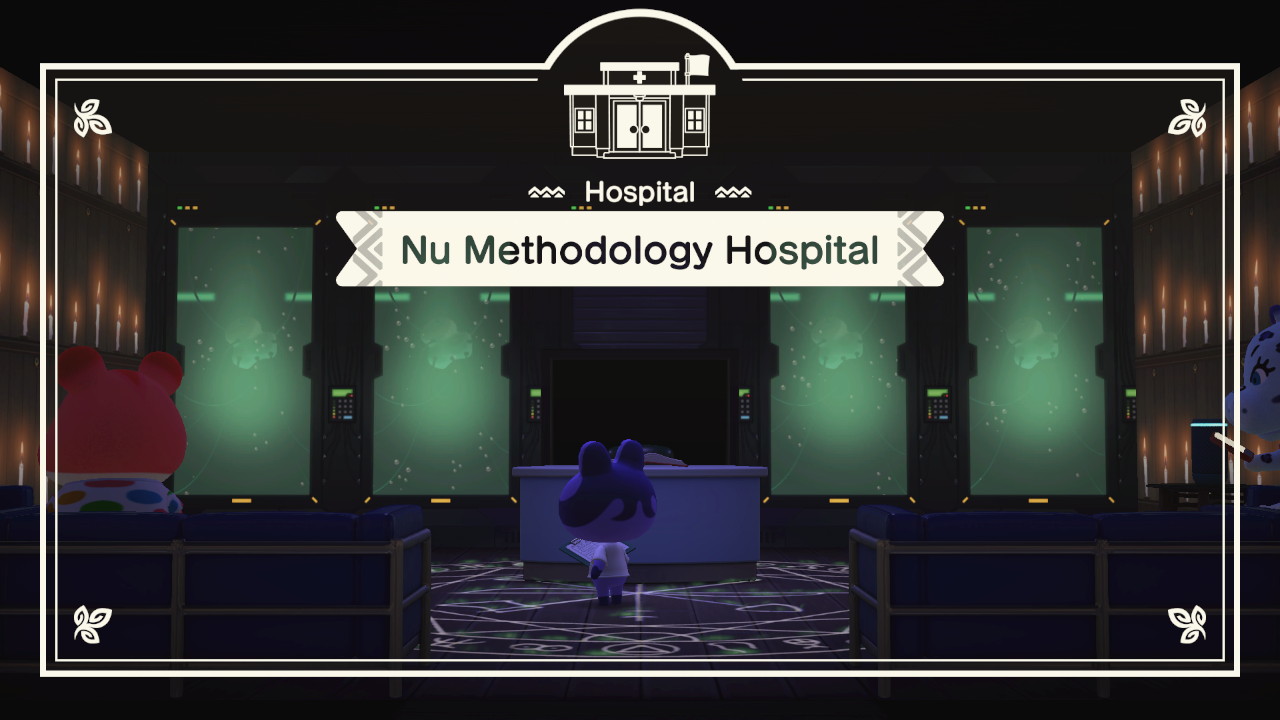I suppose I should be thankful that Animal Crossing: New Horizons decided to launch its latest update early, as now I’ve had more time to focus on the late-night release of the new DLC, Animal Crossing: Happy Home Paradise. And like the update, HHP offers plenty to do, with unlockables for its own section of the game as well as several options that carry over back to your island.
As in Happy Home Designer, players are tasked with designing homes and facilities for a part-time housing gig. Contrary to decorating in the central game, though, players are given unlimited items to choose from. There is a minor catch: You have to unlock items and sets through gameplay. While you can’t then unleash this on your own home, you will unlock sound effects, visual effects, structures, rare items, and even some reactions as you play through the DLC. Heck, you even unlock a few daily rewards in the facilities you build! Do note, this guide is full of spoilers.

Basic gameplay
The value of the DLC is apparent as soon as you land on the Paradise Islands. The main island has some of the new cool things we saw on Kapp’n’s islands available right from the start, so grab some vines and glowy plants for your island before you get to work. Don’t worry; they grow back. You’ll also want to search the shores for bottles containing DIYs once a day, which use the new glow plants and vines. And boy, are there some cool ones.
Much as in the last game, you’re required to wear a uniform, but the rules seem fairly lax. As this isn’t my first rodeo, I knew that blending in with the animals would allow me to gain their trust. Don’t worry, as you’ll unlock more options as you climb the corporate ladder.
Speaking of corporate ladders, remember that this time you’re paid in the local currency, Poki, which apparently isn’t the delicious food I’m craving but a bell substitute. You can’t take Poki home or bring bells with you, but on the island you can use it to buy local items, including souvenir chocolates. Chocolates are important for buttering up your islanders to try to get them to purchase a vacation home. Just one box and they’ll visit the island, so suit up, chat with them a few times, and sell those vacation homes!
I’m getting slightly ahead of myself, though. Around the business’ island are potential customers. They’ll have a thought bubble about what kind of home they want, which hints at the kinds of furniture you’ll unlock for future homes as well. If you don’t like your options, don’t worry, as they seem to cycle out throughout the day.
You’ve got plenty of good options to decorate with from the start. There are certain items I know I’d prefer to have, but I’m sure they unlock later. As you do more work, you go from decorating the inside of a house to the outside. The tools give you a lot of options, not just for customizing the looks (again, for free, just like all the furniture) but also for the season, weather, and time of day. I hadn’t expected we’d be able to do heavy fog, but it was there, and it made me super happy.
#AnimalCrossing #ACNH #NintendoSwitch pic.twitter.com/cXD5Kk5xYG
— Den (@Dengarsw) November 5, 2021
Once you’re done decorating, you get a mini-cutscene of the client enjoying the home. The graphics may be simple, but the game’s textures really make everything pop, as does the lighting. You’re also asked to take a photo of the client enjoying the finished product. It’s a bit like Harv’s Photopia on steroids: lots of outfits and poses, but also you can select one character and clone the outfit if you want to be twinsies.
Even though the clients all supposedly gets their own island, you can build multiple houses in the same area without the other islanders’ homes showing up. So if there’s one island you just really love, you could make all the clients move there, yet each one would appear to have a pristine island home all to his or herself (unless you decide to make people roommates, but more on that later).
Unlockables
When you get to your fourth house, you’ll unlock polishing to make objects sparkle. You can take this skill home and use it on your own home. Do note that you cannot use it on objects you simply drop, like fruits, DIY recipes, or star pieces. It doesn’t work on hanging objects such as clothes or posters either.
After six, you’ll be able to tackle your first facility, a school, which is also when you can expand interiors to make rooms bigger (for work only; this feature won’t work on your home island). Facilities aren’t just for looks like in Happy Home Designer. Once it’s been unlocked, you may have speakers come to your island which will unlock new abilities. For example, Leif’s lecture will allow you to decorate clients’ yards with hybrid flowers. It’ll also make it so the teacher can give you plumerias once a day. Nate’s lecture later will allow you to decorate with free-roaming bugs, but it’s limited to clients’ properties and bugs you bring with you in your pocket, so you have to catch them and while they’re in-season first.
Your seventh house will allow you to use partitions. While you can’t make a whole new room (the panels won’t align if you try to form a corner, nor can you hang things on them), they do make it easier to fake. Once you’ve finished the job, you’ll get the DIY for partition walls that you can use on your house back on your island.
At the end of your 12th home, your polish skill will get new effects, including cold, sparks, gloom fog, hearts, butterflies, and more. Once you’ve done that, the next target will be a facility, either a cafe or restaurant. At least for the restaurant, you finally have access to lighting color and intensity. Visting the cafe once finished will allow you to buy some food stuffs to take home to your town. The menu changes daily. The restaurant, though, has a chef in the back. Talk to whomever you assigned to this position once a day for a new cooking recipe.
Once your 13th house has been completed, you open the Happy Home Network app, which lets you share all your hard work with other players online. Unlike Happy Home Designer, HHP lacks any kind of player feedback system. You don’t even get to automatically see what your friends are working on, which New Pokemon Snap allowed. You can follow people, but you’ll have to either wade through random creations or find friends, as the game doesn’t seem to show anything but recent creations. It’s a bit of a bummer feature-wise, but since friends cannot visit your island paradises in multiplayer, using clunky codes to access them just to wander around is better than nothing. That being said, feel free to drop your own code off in the comments section below.
After your 15th home improvement, Niko will want to talk to you upstairs. This will unlock the ability to use DIY products you’ve previously made when decorating. I’m not sure if it’s consistent, but soon after leaving and coming back with one of my islanders (lured over with the souvenir chocolate you can buy in the Poki shop), Niko took me to the school to learn how to make pillars and island counters. Remember that issue with partitions not lining up? You can use pillars to fix that, creating a better illusion of multiple rooms or even a maze. Island counters are just that: countertops. You can use them to create the illusion of two rooms, but with a bit more of an open feeling.
This is important because once you’ve done your sixteenth client, your first one will come looking for a roommate. You can choose anyone to room up with another character: new character, amiibo you call in, even someone who already has a home. To note, new characters’ items will still be unlocked if you choose to make them roommates, but they (or previous clients) cannot be a roomie and have their own place. Fanshippers, this is when your dreams start to come true.
After 18 homes and the facilities, you’ll unlock soundscapes, the ability to add background sounds, like the ocean, echoes, the jungle, and more. It’s one of the new features you can luckily take back to your own town. While some are more subtle than others, a few do work with music you play on in-game radios and records players, so try to mix and match songs with soundscapes when creating the right atmosphere.
Finishing your 19th house allows for a second story to be built, giving you even more decorating space. Yes, you can go back any time to add a second story to a previous client, and even when telling a new client to get a single story, you’ll be able to suggest a second on on the spot.
Your 23rd house will unlock a special ABD on the island that allows you to not only deposit your Poki but also convert to and from Bells. If all the new unlocks are just too expensive for you, you can simply find your most rewarding jobs (probably facilities), go over for a remodel, and then swiftly tell the client/Lottie that you’re done. Bam, instant cash! The ABD conversion rate does vary from day to day and has a limit (15,000 Poki, but it’s certainly better than having no options.
Once you’ve completed your 24th house, you’ll be able to make a hospital for the island. Be careful about how you design it, because you may actually want to use it. When it’s done, you can talk to whomever you assigned to the waiting room once per day. Give them a rundown of your “symptoms” and take a seat. They’ll literally call you to see the doctor, who will give you an item, such as a mummy outfit or double nose tissues, to help you get better. You can also donate your Poki to expand the hospital if you’d like. The new section doesn’t seem to do anything special beyond having more space to decorate, but it’s an option for those who are interested.
After the 25th home is completed, you’ll get more soundscapes, such as City sounds, crowds, construction, and others.
Completing your 26th home will grant you access to Nook Shopping goods. Anything you’ve cataloged is now up for grabs, which for veteran players should really amp-up the decorating options! This includes things like art and time-restricted items.
When you’ve done 28 homes, Wardell will notify you that Niko is looking for spare DIY parts, like wood and stone. You can drop them off next to the crafting station upstairs. The first turn-in unlocks simple counters and pillars for use on your own island, the second one is their concrete styles, the third is brick, the fourth is steel, followed by marble, then gold. They’re much like the wooden ones you previously learned. The real-life day after you turn in all the supplies, Niko will teach you the recipe when you arrive on the docks for work.
Once you’ve turned in all of the supplies for all of Niko’s DIY requests, you’ll unlock the Room Sketch app, which allows you to design and save rooms wherever you are in the game. You won’t be able to walk in these rooms or add polishing effects, but once you place them in a house, you will. This can be especially useful if you have a generic style you like to start with houses, such as a size/lighting combo you often start things off with. Much like before, this will happen the day after you complete the last task from Niko, though Lottie will be the one to give you the app.
After the 30th home, you’ll unlock the Apparel shop. I know the mannequins look bare, but trust me, you’ll want to put down six. Once complete, the shop opens and becomes functional. All mannequins will display a clothing type on them that you can buy for Poki, so think about what pieces and styles you want during construction. Don’t worry, as you can change up the styles later via the remodel option.
Once that’s done, the credits will roll and you’ll have a bunch of new dance Reactions (but no Shrunk Funk Shuffle, sorry!). But the fun isn’t over yet! Not only can you dance with the islanders then and during any time DJ KK visits (including shopkeeps and a certain pilot), but upon returning to your island’s city hall, Tom Nook will have some news: You can now remodel your main islanders’ homes!

For 9,000 bells, you can remodel the outside and inside of a home just as you did on the Paradise islands. In some ways, it can feel like cheating, as all those things you gifted villagers may suddenly disappear, but at the same time, things you tried to gift them but they never put up can be forced on them. Bigger bonus? If you still have any starter neighbors, you can finally upgrade their homes.
After 35 completed homes, Wardell will give you even more soundscapes to choose from, half being water-themed (like Storm and Underwater) and half being modern (like Factory and Train).
At 95 completed homes, you’ll become a Superstar Designer and receive 20,000 Poki per design. You’ll have new work clothes options and unlock a gallery addition to the cafe.
And that’s every known unlockable that Happy Home Paradise has to offer! While the experience is largely single-player, many of the benefits lead to multiplayer design rewards that other players will surly notice next time they visit your main island.
 Massively OP’s Andrew Ross is an admitted Pokemon geek and expert ARG-watcher. Nobody knows Niantic and Nintendo like he does! His Massively on the Go column covers Pokemon Go as well as other mobile MMOs and augmented reality titles!
Massively OP’s Andrew Ross is an admitted Pokemon geek and expert ARG-watcher. Nobody knows Niantic and Nintendo like he does! His Massively on the Go column covers Pokemon Go as well as other mobile MMOs and augmented reality titles!