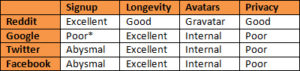Community Code of Conduct
For everyone’s sanity, please follow a few simple rules in our comment sections, streams, chats, and other events: No hate speech, no personal attacks, no flamebaiting, no trolling, no threats, no sockpuppets, no advertising, no spam, no hassling the staff, no complaining about moderation, no complaining about the existence or theme of an article that nobody made you click on. No user/display names or avatars that do any of that, either. Don’t be this.
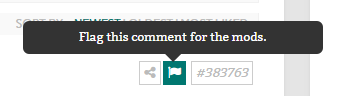 Posts that break our rules or posts orphaned by such may be deleted at the staff’s discretion; repeat offenders will be banned. Please don’t feed the trolls or post about comment moderation in the comments. It’s a better use of everyone’s energy to make new good comments instead. Click the report button or drop us a tip to bring problem posts to our moderators’ attention in a hurry.
Posts that break our rules or posts orphaned by such may be deleted at the staff’s discretion; repeat offenders will be banned. Please don’t feed the trolls or post about comment moderation in the comments. It’s a better use of everyone’s energy to make new good comments instead. Click the report button or drop us a tip to bring problem posts to our moderators’ attention in a hurry.
Join our community
If you can follow those simple guidelines, we’d love to have you in our community. Let us count the ways!
Social media: Follow us on Mastodon, Twitter, and Facebook. We’ve got an RSS feed and a Steam group too! Note that you can follow the feed for any column, tag, or author by appending /feed/ to the end of the URL like so:
- http://massivelyop.com/category/column/feed/
- http://massivelyop.com/tag/wisdom-of-nym/feed/
- http://massivelyop.com/author/justin-olivetti/feed/
Guilds: We maintain a number of casual guilds and groups in various MMORPGs, including Star Wars: The Old Republic, Guild Wars 2, ArcheAge (message Emy on the Tahyang server), and EverQuest II (message Synnae on Antonia Bayle and Nezza on Stormhold).
Livestreams: Our stream team plays through old standards and new favorites for our @OPTV channel on Twitch every week. You can check out our past broadcasts on YouTube.
Podcasts: The Massively OP Podcast plays every Tuesday with your hosts Justin and Bree. Send us your questions and we might read them on the air!
Contact: We welcome tips and feedback from our readers, listeners, and watchers. Just drop us a note.
Of course, the easiest way to join our community is by…
Commenting on Massively OP
In early 2017, Massively OP switched over to a brand-new commenting system, necessitating new commenting accounts for all users. Here’s how it all works.
Account creationIf you’re not logged in already, you’ll see a set of social login icons at the top of every comment section, like in the image above.
To create a commenting account, you will need to use an existing social account from either Google, Twitter, Reddit, or Facebook. We are not offering local accounts at this time, and Livefyre accounts no longer work. Depending on which one you pick, you’ll find different options for creating an account and picking up an avatar and display name.
Our recommendation for privacy-inclined readers is to create a fresh Reddit account as they are quick, anonymous, and unintrusive, but of course you’re welcome to use an existing account as well. If you’re creating a brand-new social media account to use here, Reddit are the fastest registrations; however, they’ll still require an email address to attach here. If you wish to make a new email too, Google will kill two birds with one stone and offers more account name customization. Facebook and Twitter are clunky registrations but might be more convenient for those who want to use existing accounts.
Likewise, with all accounts, you can edit your profile to change your display name; add a nickname, then change your account to display that nickname publicly. You have several options for adding avatars to your account. You can reply on the default avatar associated with your social media account; you can create a Gravatar account and associate an avatar on that service to the email address you used when creating an account here (not with the email address you have associated with the social service); or you can edit your profile and upload a local avatar to use in the upper right-hand corner of the profile editing page.
![]()
Do note that Gravatar is somewhat buggy and can take hours to update and propagate, making testing it difficult, and some services (Twitter and Facebook, at the very least) do not play nicely with it. The only service that works best with Gravatar is Reddit. You are welcome to test out your account in the original switchover/FAQ thread. We welcome bug reports to tips.
Some donors to our Kickstarter, Patreon, and Twitch campaigns are entitled to badges akin to the donor badges that we used on Livefyre. In May 2017, we rolled out a brand-new badge system. If you had a badge on Livefyre or have met the requirements on Patreon/Kickstarter, please fill out this form to communicate your associated account info to us and help us figure out which badges to give you!
Preview all the badgesKickstarter Donors

Backer ($25)

Founder ($50)

Gold Founder ($100)

Benefactor ($1000)
Patreon Patrons

Patron ($50)

Gold Patron ($100)

Elite Patron ($500)

Mo’s Champion ($1000)
Patreon Loyalists

Loyal Patron (1 Year)

Steadfast Patron (2 Years)

Ardent Patron (3 Years)

Veteran Patron (4 Years)