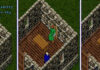Star Trek Online’s Unparalleled update isn’t just about new story content and missions: It’s also packing a major quality-of-life feature in the form of buyable gender- and species-swapping.
“When Star Trek Online: Unparalleled launches on PC on May 28th, we’ll also be launching a brand new purchasable token: The Captain Alteration Token,” Cryptic says. “This new feature will allow you to transform your Captain, changing their Species and/or Gender, while keeping all of your progress with that character. Did you want to make your character a species that wasn’t released when your first created them? Did you realize some important things about yourself, and now your Captain doesn’t fit who you are? Do you just want to play around with your faction’s possibilities? Then this token is for you.”
Do note that the tokens aren’t free; they’ll cost 750 ZEN a pop or three for 1500 (and they’ll be 20% off for two weeks when they launch). The studio reminds players that characters can’t swap until they’re post-tutorial, that swapping will change traits, and that new species are restricted within faction.
“The species list available to change to will be the same list that your faction has access to at character creation. (Including any species you may have unlocked with Zen Store purchases or in other ways.) You cannot use this token to make a Vulcan Dominion Captain, for example. This also applies to Discovery and TOS Captains – you’ll only be able to switch to the options available at character creation. For those two faction choices specifically, we may be able to open it to the full 2409 Federation options in the future, stay tuned.
“When you apply the token and change your character, the system will do its absolute best to carry over all of your saved costumes. However, there are certain costumes that are not available on all characters, and there may be errors. If the system can’t find a good way copy a costume, it will return to the default outfit. (Note: This is a permanent process, and there is no way to undo it. If you want to switch back to your previous gender/species, you will have to spend another token, and the costume matching process will proceed as if you had been the new species/gender.)”