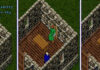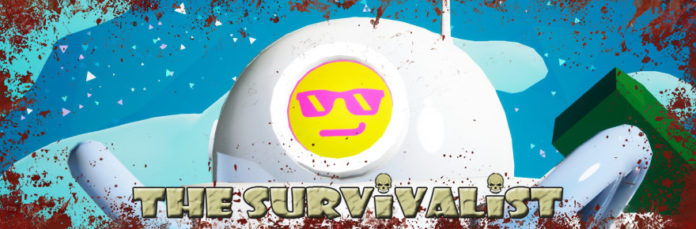
Astroneer is already an awesome game. Even as a survival game, it is my go-to for chill fun. It scratches the mega harvesting or terraforming itch like no other — all in the most adorable way possible. And it’s very hands-on: If you want something, you’ve got to make it yourself; very little is found lying around.
Nonetheless, it could always be better. And now it is! Astroneer has found a way to elevate its awesomeness by adding a hands-off approach: automation.
Fans have requested this feature since the beginning, and it is finally here. And it is fun! I initially was going to make a guide to explain the ins and outs of this new system and show off all the possibilities, but then I realized it wouldn’t give you the opportunity to explore and discover them yourself. And that’s part of the fun! Who am I to deprive you of that? (Also, I might have been influenced by the fact that as I was experimenting, I slid down a rabbit hole of new things to try that could have kept me from writing indefinitely.) Instead, here is a general overview along with a personal account of how the new systems affect gameplay and fun.
 Hands-on approach
Hands-on approach
One of the reasons I am so enamored with Astroneer is its hands-on approach. You have to get out and work directly with the world. Want to build something? You need resources. To get resources, you mine them out of the ground. Want to be more efficient? You have to build more. And what do you know, you need more resources for that. Oh sure, you can find an item or two laying around on the surface or buried down in the caverns, but those items are a pittance compared to what you need to survive and flourish. You will definitely never find a functioning rocketship, or a vehicle.
Soon, I was building to be more efficient. What would make exploration or mining easier? The idea of mobile bases took hold of me, followed by the drive to make them more efficient. Manual efficiency, however, can get you only so far. Running between control panels and loading everything can be exhausting. And let’s face it, the storage system was sorely lacking once you left your beginner stages. It doesn’t matter how organized you were; your base looked like a mess trying to store all of those resources.
What could done about it? Systems Era Softworks gave the players what they longed for, the chance to automate!
The components of automation
On the surface, the automation update does not seem complex. It is made up of only a few parts. However, the integration of these parts together is quite the game-changer! Here’s what was added to the game in the automation update:
- auto arm: moves items from one thing to another
- auto extractor: harvests 15x resources from the ground without disturbing it
- button repeater: turns multiple items on or off with one click
- resource canister: allows the storage of large quantities (32 or 400) in a single container
- sensors (battery, power and storage): allow remote activation based on specific conditions
 Each of these items is beneficial on its own. For instance, the extractor pulls up 15 times the material from a vein than the player’s hand tool can do by itself. it also does not destroy the landscape like every other tool in Astroneer, leaving a more pristine world behind. The auto arm can help sort things quickly without your having to move each resource individually. The button repeater lets you turn things on or off without having to run to multiple control panels. And while the resource canisters don’t have any automation of their own, they are vital to automation builds by holding so much resource in one container. (Also some good news: Devs disclosed during the recent livestream that medium gas canisters are in the works as part of the automation 2 update.)
Each of these items is beneficial on its own. For instance, the extractor pulls up 15 times the material from a vein than the player’s hand tool can do by itself. it also does not destroy the landscape like every other tool in Astroneer, leaving a more pristine world behind. The auto arm can help sort things quickly without your having to move each resource individually. The button repeater lets you turn things on or off without having to run to multiple control panels. And while the resource canisters don’t have any automation of their own, they are vital to automation builds by holding so much resource in one container. (Also some good news: Devs disclosed during the recent livestream that medium gas canisters are in the works as part of the automation 2 update.)
Now, start combining all these and you open up some really helpful and fun possibilities. Talk about efficiency, the auto arm can take the resource off the extractor and place it in a canister, keeping the harvesting going while you are off doing other things. Placing resource canisters on a storage will suck in all the connected material — only one type per canister — without your having to lift a finger (just be sure auto output is turned off or the opposite will happen and it will fill your storage instead!). And that’s just the beginning.
The automation update also changed the way the chemistry lab, atmospheric condenser, and research chamber work, allowing them to remain on instead of turning off automatically. This allows for streamlined production! If you want to introduce an automatic shut-off, you can use the sensors and set the condition to do so. All together, you can actually make a full processing flow for every material to your stations and crafters. You still have to select what you want to craft, though.
 Hands-off approach
Hands-off approach
So if I loved Astroneer for its hands-on approach, how do I feel about the hands-off one? I love it! Not only has it opened up that rabbit hole of invention I mentioned earlier where you can aim for the most intense efficiency but you can also use it for smaller tasks. You really can personalize how much or how little automation you use. Here are some notable experiences I have had with automation so far.
My very first experience was with the auto arm — and if I wasn’t already excited enough for automation, this sold me on the feature. You see, there is this bug that kills you when you are walking off the teleportation platform. No big deal as I am used to it now, but on this day I discovered my backpack fell through the alien node! As in, everything I just traveled with (which I needed for my current expedition) was now lost out of reach. I was pretty bummed, but then my son suggested trying the auto arm. Praise to the auto arm! I set it up with power and BAM it pulled my items out from under the artifact and delivered them right into my backpack. SWEET!
 Another experience was when I decided to help unlock a node but there were only small generators present. Using a button repeater on a platform, I was able to hook all the generators on a storage platform and start and stop them all simultaneously. That sure saved on organic (and stress!) not having to run around and turn them all on, forcing uneven fuel use.
Another experience was when I decided to help unlock a node but there were only small generators present. Using a button repeater on a platform, I was able to hook all the generators on a storage platform and start and stop them all simultaneously. That sure saved on organic (and stress!) not having to run around and turn them all on, forcing uneven fuel use.
One of the most satisfying moments came when I placed medium canisters on the large, over-encumbered silos and watched the resources just sort into the appropriate ones within moments. The next was watching the smelter take quartz from the canister on one side and depositing the glass in the one on the other side, all while I just stared at it.
Discovering that you can filter what the auto arm grabs (put the item in the slot on the base) made it possible to set up an operation where a harvester pulling two resources could easily extract and fill canisters of both. Just be careful to account for the power drain of auto arms — they are power hogs.
Initially it didn’t seem as if the power sensor was as useful, since it is only capable of detecting whether you lose power or when you regain power. Yes it is useful for turning machinery on or off when power is lost or regained, but it could create an irritating loop when it would toggle on once it had a smidgen of power, then immediately off again when that bit was drained, and back on again when a new smidgen of power was restored. On off on off on off… over and over and over in rapid succession. It would be nice if the power sensor could be set to numerical power levels (like the splitter can display) so it could detect if you lost a specific source, let’s say the wind turbines, and toggle on or off so as to not drain the batteries as much.
 I found more reliable uses for the other sensors. For instance, you can attach a battery sensor to a platform full of medium batteries, which triggers a button repeater once the batteries reach full power or when they’re empty. The button repeater would then both turn off the atmospheric condenser (which is a power hog) in order to stop power consumption and also turn on a platform of medium generators. The cycle also goes in reverse when the power is restored. It was also helpful to use the button repeater to toggle a medium canister of carbon between inputting and outputting so more carbon could be added to the generators as needed.
I found more reliable uses for the other sensors. For instance, you can attach a battery sensor to a platform full of medium batteries, which triggers a button repeater once the batteries reach full power or when they’re empty. The button repeater would then both turn off the atmospheric condenser (which is a power hog) in order to stop power consumption and also turn on a platform of medium generators. The cycle also goes in reverse when the power is restored. It was also helpful to use the button repeater to toggle a medium canister of carbon between inputting and outputting so more carbon could be added to the generators as needed.
In short, automation is lots of fun, and part of that fun is figuring it out then watching it go. So, while I didn’t give you a flat-out guide on to how to use the automation, I hope I’ve shared the excitement. There is much you can automate with these simple tools, and even better, there will be more automation coming in the future. Do you want to automate? Go for it!
 In the survival genre, there are at least 1001 ways to die, and MJ Guthrie is bound to experience them all — in the interests of sharing them with you! The Survivalist chronicles life and death struggles against all forms of apocalypse, outbreak, mutation, weather, and prehistoric wildlife. And let’s not forget the two-legged enemies! Tune in here and on OPTV to see who feeds better: MJ or the Death Counter.
In the survival genre, there are at least 1001 ways to die, and MJ Guthrie is bound to experience them all — in the interests of sharing them with you! The Survivalist chronicles life and death struggles against all forms of apocalypse, outbreak, mutation, weather, and prehistoric wildlife. And let’s not forget the two-legged enemies! Tune in here and on OPTV to see who feeds better: MJ or the Death Counter.