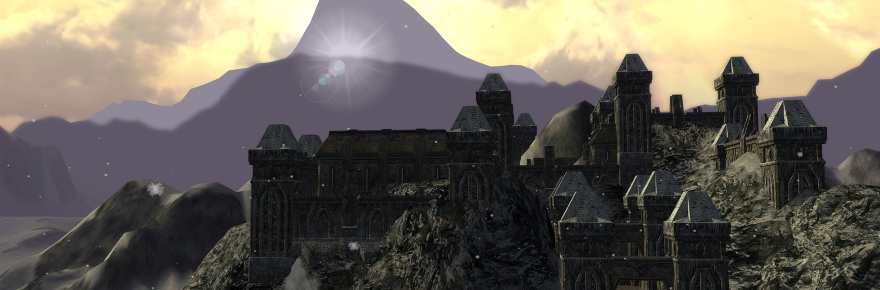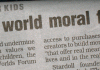At this point, I have to ask: Am I weird for loving lists of tips and tricks for MMOs? It’s almost always one of the first things I look for when I’m trying out a game, returning to one, or even randomly thinking about one. And now that I’ve compiled two such lists for this column, I’m here to do a third. Why? Because we shouldn’t ever stop learning about our favorite MMOs!
In the hopes of improving your game experience, here are 10 more tips that should help you navigate the wonders — and terrors — of Middle-earth even better than before!
Learn the secrets of map blobs
Up front, I have to admit that by default, LOTRO doesn’t have the most accurate map when it comes to quest locations. It’ll get you in the general vicinity, sure, but sometimes you’ll stare at that splotchy map and wonder if the devs are running a color blindness test on you.
One thing that helped me out with the map was realizing how it processes quest objectives. If there’s a single point of an objective, you’ll see a ring. If it’s a blob, there there are two or more objectives in that area. If you take those objectives down to a single one, then the blob transforms into a ring. I always make sure to keep checking with the map, as the blob changes when I’m looking for and completing objectives over an area.
Shared storage is a precious resource
Out of all of your inventory spaces, shared storage is the most flexible — and expensive. You get 20 slots to share between all of your characters, and you’ve got to pay with LP for upgrades past that. So it’s important to only use shared storage for items that you want quick access on all of your alts (and make sure to only stash “bind to account” items).
But what not everyone realizes is that you have a second shared storage, which is your house. Your housing chest, which can hold pretty much the same stuff, is shared between all characters and is easier to upgrade.
You can tell the game to stop forcing certain quests on you
There are a whole lot of automatically bestowing quests in this game, and not all of them are wanted. For example, most of the “roving mob” quests are too tough for soloers to handle, and yet if you decline it, you’ll keep getting this notice when the mob shows up.
So it’s good to know that there’s a way to tell the game to stop triggering specific quests. At the bottom-right of the quest dialogue screen are two buttons: One that’ll stop this quest from reappearing for your character, and one that’ll do the same but for all of your characters. There is a way to undo this, but it’s nice to but the kibosh on the annoying popups.
Wardrobes save more than cosmetics
One of the nicer yet unheralded functions of the cosmetic wardrobe is that it allows you to apply multiple dyes to any particular piece of gear — and then pull out the gear dyed in the color of your choice at any future point. Stacking up dyes on your most-used pieces can be a great benefit to all of your alts over time.
Kinships have great benefits
It’s almost always a great idea to join a kinship (guild) in LOTRO, starting with that social connection. But beyond that, kins have some welcome benefits such as a free port to the kinship house (and that’s usually not too far away from a stable master and vendors), shared storage chests, titles, kinship mail, and special kinship-only auctions.
Riding is free now!
It used to be that you’d have to pay to unlock riding on each of your characters (if you wanted to ride right out of the tutorial gate), but in the past year, SSG changed it so that everyone can grab it — and a free mount — with the “A Little Extra Never Hurts Part 2” quest. There are quest-givers for this in Archet, Frerin’s Court, and Mossward.
Find items on landscape better
Go into your keybinds and find the (unassigned) option for “Select Next Item.” Assign it a key and then use it while questing to toggle through nearest clickable items, just as you might tab-target through enemies around you.
You have a flashlight
There are many dark and gloomy places in Middle-earth, and fortunately, you always have a torch on hand to illuminate your way. By hitting the default of ALT+F10, you’ll activate a ring of light around your character. Mirkwood and Moria wishes you never found out about this tip!
Shut down bad guys’ attacks
So most classes should have an interrupt ability that allows you a chance to cancel an enemy’s big attack or spellcast. You can see this in their induction bar underneath their nameplate (or wherever you moved it on the UI), but if you go into combat settings and activate “optional combat animations,” you should also get a visual prompt at the feet of your target as well. When you see that happening, quickly use your interrupt and smile smugly in your superiority!
Go to the quest you want
By default, the quest tracker will highlight the nearest objective, both on the list and minimap. But if you want a different quest to be your goal, right-click the quest title on your tracker and lock that in as your quest guide focus. You’ll see the little lock symbol which will keep that quest on the forefront until you change or finish it.
 Every two weeks, the LOTRO Legendarium goes on an adventure (horrid things, those) through the wondrous, terrifying, inspiring, and, well, legendary online world of Middle-earth. Justin has been playing LOTRO since its launch in 2007! If you have a topic for the column, send it to him at justin@massivelyop.com.
Every two weeks, the LOTRO Legendarium goes on an adventure (horrid things, those) through the wondrous, terrifying, inspiring, and, well, legendary online world of Middle-earth. Justin has been playing LOTRO since its launch in 2007! If you have a topic for the column, send it to him at justin@massivelyop.com.