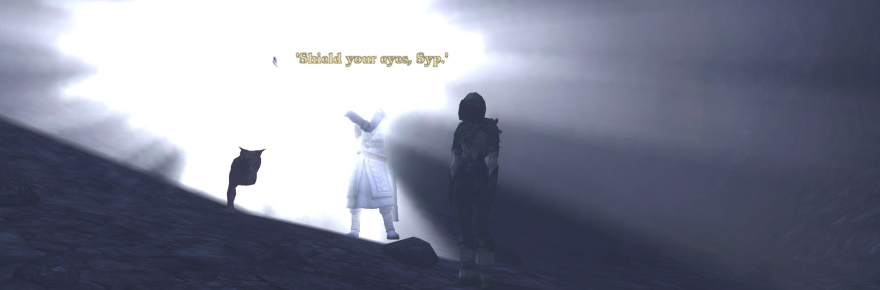Every so often in this space, I like to share helpful tips and tricks to make your Lord of the Rings Online experience more enjoyable. As I’ve personally discovered, even when you’ve played the game since launch, there are still things to learn about it — perhaps even more so because you’re gotten into a groove!
So to help in that, today I wanted to present another batch of 10 helpful tips and tricks for this MMO that you may or may not know. Want even more? Here are three sets of lists from previous columns doing the same!
There’s so much you can do with keybinds
Keybinds tend to be one of those things you set-and-forget when you first start a game. But did you know that there are many interesting key assignments that aren’t assigned to anything as default? You can bind a key to follow whoever you’re targeting (which is great for escort quests, ahem Sarah Oakheart), for example. Going through the whole list of keybinds to see if there are a few worth changing or activating is a worthwhile exercise.
Don’t forget your legendary items reward track!
Once you acquire legendary items around level 45, you’re automatically enrolled in the current season of the legendary item reward track. This gives you FREE stuff for acquiring legendary item XP, but only if you claim it by the end of the season. Make sure to hit shift+I to pull up this window (SSG weirdly buries this instead of putting a button right on the UI). The really good rewards tend to be every 25 levels.
Make your chat window work for you
There are so many ways that you can customize your chat window, starting with the ability to disable certain notifications. I don’t know about you, but I don’t need to be told every time I get a bit of XP or a piece of loot. And changing both the font size and color of certain channels helps them to stand out so that you can instantly pay attention to that 20-point yellow font when your kinship is talking while not be as captivated by the 16-point light blue world channel font.
You can sit normally in chairs
LOTRO’s /sit command usually makes you hunker down on the ground in a relaxed pose. But did you know that if you use this command by most chairs and benches, your character will actually sit down normally on that piece of furniture? It’s nice to know when you want to kick back in an armchair in your home!
Easily find the nearest clickable item
So many of this game’s quests require you to find and click on items and parts of the game world — and sometimes those can be hard to spot, especially if they’re small or obscured. A simple solution is to use the DEL key to target the nearest item and the U key to use it. Continuing to hit the DEL key will cycle through other near items.
You can make small, easy changes to your trait tree
Looking at a character build that’s just a little bit off? You don’t have to completely reset your entire trait tree to change it! The UI allows players to right-click on a trait to refund that point, as long as it doesn’t break any part of the chain. It’s a nice way to quickly tweak your character.
The secret pie eating contest
Every in-game day, there’s a 33% chance that a special NPC named Humbert Sandheaver will appear in the Bree-land festival grounds and run a pie-eating contest. It’s not too hard, and anyone who wins it will be granted the enviable title of “Pie-eating Champion.”
Organize your character login screen roster
I didn’t know about this one until a year ago, but it’s certainly handy! On your character login screen, there’s a semi-obscure dropdown menu that will let you sort your roster by Name, Level, Class, or Last Login.
Tell LOTRO to show you trivial quests
By default, once you out-level a quest, the game will stop showing the icon for it on the minimap. However, you can reverse this decision by going into the UI panel of options and clicking on the “show trivial quests” option.
Create a naturalistic soundscape
One of my favorite things to do in this game (and other MMOs) is to change the sound settings to become more immersive. In LOTRO, it’s disabling all music, putting all sound levels down around 30-40%, and then sliding ambient noise all the way up to 100%. This puts a heavy emphasis on the sounds of nature (wind, birds, etc.) which you would hear more in real life than your footfalls or combat sounds. It’s cool, trust me!
 Every two weeks, the LOTRO Legendarium goes on an adventure (horrid things, those) through the wondrous, terrifying, inspiring, and, well, legendary online world of Middle-earth. Justin has been playing LOTRO since its launch in 2007! If you have a topic for the column, send it to him at justin@massivelyop.com.
Every two weeks, the LOTRO Legendarium goes on an adventure (horrid things, those) through the wondrous, terrifying, inspiring, and, well, legendary online world of Middle-earth. Justin has been playing LOTRO since its launch in 2007! If you have a topic for the column, send it to him at justin@massivelyop.com.