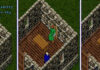If you have not jumped into Elder Scrolls Online yet, you should really give it a shot. With its latest update and B2P transition, it’s finally feeling like Skyrim or another Elder Scrolls game — just online.
Of course, I can’t say that ESO is perfect; there are a few things missing. And at times, you can tell that this game was made by a staff that doesn’t necessarily specialize in creating an MMORPG. Fortunately, ESO allows for mods. And while you won’t need to replace character models as you likely did for past Elder Scrolls games, this UI doesn’t exactly cater to MMO players. And so crafty players have designed UI mods to help with everything from item sorting to roleplay. I use a lot of mods myself, but there are three specific sets of mods that I don’t think I could play without — and neither should you.
Foundry Tactical Combat by Atropos
The first time I talked about addons for Elder Scrolls Online was about a year ago, right about the time ESO patched up and almost rendered this first mod, Foundry Tactical Combat, nearly useless. Fortunately, Atropos was able to work around the issue and continue to make FTC a viable — and dare I say, necessary — part of the ESO UI.
I am going to assume that most readers of this column are MMO players and have had experience with nice variety of different MMOs. That’s actually a problem because most veterans nearly have a panic attack when nothing seems familiar to them in ESO; by default, its UI does not in any way resemble that of any other MMO that you might have played. It does resemble the Elder Scrolls UI that we all know and love, but we are playing an MMO, right?
This is where the Foundry Tactical Combat plugin helps. There are four key ways that FTC morphs the Elder Scrolls UI into something that more greatly resembles the traditional MMO UI you’re probably used to: unit frames, flying combat text, buff tracking, and combat logging.
Unit frames, better known as the bars of health and stuff, are frankly in a difficult spot on the default UI, but FTC allows you to move them around and customize them somewhat. FTC gives you unit frames for both yourself and whichever enemy you’re mousing over (targeted) with health, stamina, and magicka bars. You can see not only the raw number of each of these pools but also the percentage left. By default, their position is actually pretty convenient, but if for some reason that’s not a good spot for you, you can move them. And if you don’t like these bars, you can remove them and go back to the default UI.
The flying text is super important to MMO players. It’s funny how a game just doesn’t feel like an MMO — or even an RPG — if you don’t see numbers flying up from your target as you hit it (or from you when you’re hit). Unfortunately, there isn’t a way to mod the game so that the text comes flying off the characters on the screen, but FTC does have flying text for all damage and healing output for you and against you. The flying text also includes alerts for specific combat event, too. For instance, when you leave combat or if you’re low on health, you’ll get a quick alert in the middle of the screen.
FTC also tracks buffs and debuffs. This was one of the trouble areas a year ago. According to the mod’s description, buff tracking isn’t perfectly accurate, but it’s pretty darn close. And having used this mod for a while myself, I can attest to its accuracy. In the default UI, you get zero indication at to whether you have a buff or debuff. To a min-maxer or someone used to grabbing that information from the UI, this is an extremely important missing element from the default UI because it’s used to determine multiple other things about the fight and the player’s output.
Lastly, for the endgame players and min-maxers, FTC includes combat tracking. This does exactly what you’d expect: It tracks your performance during a given encounter. Raiders and dungeon crawlers will love this as a post-encounter analysis of personal performance.
 MiniMap by Fyrakin
MiniMap by Fyrakin
FTC is legit and includes nearly everything an MMO player needs to get by in Elder Scrolls Online, but it’s missing one critical UI element: a map. You would not believe the number of times I heard people say, “I hate having to hit the map button every few seconds so that I know where I’m going.” Sometimes, you never realize how reliant you are on a UI element until it’s gone. When the game was in beta, I swear I was about to break the m-key because I hit it so often — even more than any combat button. The compass on top of the default ESO UI is OK, but nothing compares to the MiniMap mod by Fyrakin.
There are a couple of competing minimap mods, but I’ve found that this one works the best and has the most options. What truly stands out about Fyrakin’s minimap is its customizations. The other minimaps that I’ve used are basically just rectangles that sit in the corner of the screen, with your only real adjustment being the size of that rectangle. Fyrakin takes customization to the next level by adding a nice variety of shapes and customizations. For instance, I use the round minimap with the clock. (That’s right, by default the game does not have a clock on the main screen; you’d have to go into yet another UI screen to see the clock.)
Important node mods
Unfortunately, there isn’t a single comprehensive mod that encapsulates all the important nodes into one plugin and looks good at the same time. But if you combine Harvest Map by Shinni, Lorebooks by Garkin, SkyShards by Garkin, TreasureMaps by Mitsarugi, and to a lesser extent Destinations by SnowmanDK, you’ll have a pretty good combination of places you’ll want to visit in the game.
Lorebooks, SkyShards, and TreasureMaps all pretty much do the same thing: They give you icons on the map that show you where each of those items are. These three are in the same category because they do what they do really well and the icons mix well with the other icons already on the map. They also change the icon if you’ve already gathered that particular item.
Harvest Map works very similarly to the other three mods, but it doesn’t mark anything on your map until you actually gather the resource node. Since harvesting nodes appear in the same place every time, this is particularly useful if you’re a gatherer as I am.
Lastly, and unfortunately, leastly, I want to give a shout-out to the Destinations plugin. I love the idea of Destinations because it gives markers for items that are usually hidden by the game itself, like some quest givers or POIs. I just don’t think it’s executed as well as — it’s not pretty. The icons aren’t eyecandy, and the map location isn’t 100% accurate all the time. I still use this mod quite a bit, but I wanted to warn anyone else who’s considering picking it up on my advice.
I’m not the only one who uses the heck out of mods in ESO. Let me know if you have any that you use in the comments. Are my suggestions helpful to you? Until next time, I’ll see you in game.
 Traverse the troubled land of Tamriel in the Elder Scrolls Online. Larry Everett will be your guide here in Tamriel Infinium every other week as you explore together the land created by ZeniMax and Bethesda. If you have any burning questions, send them his way via email or via Twitter.
Traverse the troubled land of Tamriel in the Elder Scrolls Online. Larry Everett will be your guide here in Tamriel Infinium every other week as you explore together the land created by ZeniMax and Bethesda. If you have any burning questions, send them his way via email or via Twitter.