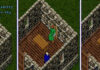A little-known fact: I am one of the less than 10% of the world’s population who are left-handed. It’s not always convenient (those chairs with the desk that folds down on the right side were pretty annoying for me to use in school, and writing on chalk/marker boards is a pain because I either erase what I wrote as I go along or I have to write at an awkward angle, making my already bad handwriting even worse), but overall it’s probably one of the most mild disadvantages in life I could hope for. There are a lot of tasks that I’ve simply learned to do with my offhand. And one of them is mousing.
Most companies make mice assuming that their users are right-handed. To be fair, if you want a mouse with a good, ergonomic fit, you have to sculpt it a certain way. Generally, the best thing lefties can hope for are symmetrical mice that can be used the same way in either hand. However, these ambidextrous mice tend not to be as comfortable for long-term use for people who, like me, prefer to palm the mouse. Ambidextrous mice also tend not to have side buttons — even the fairly standard browser forward/back buttons, let alone any special bells and whistles — for fear that users will bump them in the course of normal usage. If you ask about specifically left-handed mice, most companies will tell you that there simply isn’t a large enough market share of people who want to buy one to make such a thing financially sound. Most companies, that is, other than Razer.

Razer proudly touts itself as the only company to be making peripherals specifically aimed at left-handed gamers. However, if you’re an MMO gamer looking for a mouse with 12 keys on the side, like its popular Naga series, your options are to mouse right-handed or try to find a used mouse that was discontinued in 2014. In 2018, Razer ran a Kickstarter to bring back the left-handed Naga, which failed to meet its goal by a fairly wide margin. Then, last year, in this video, Razer announced that it was bringing back the left-handed Naga mouse anyway, despite failing to meet its Kickstarter goal. At the time, the company showcased players who are very strongly left-handed or have a disability affecting their right hand who have relied on this mouse to be able to play their MMOs and other games of choice, even some who even struggled to find a replacement after it was discontinued, pleading with Razer to reissue the hardware. Now, this past International Left-Handers Day, the 2020 Naga Left-Handed Edition has finally been released.
When Razer approached Massively OP about reviewing its new lefty mouse, only two staffers responded that we even were left-handed, about average for a team of our size, and both of us had long ago adapted to using a right-handed mouse. I have always been curious what it would be like to mouse left handed, however, so I volunteered to give it a try. I am happy to disclose, per Massively OP’s ethics policy, that Razer provided me with this mouse free of charge for review purposes, but the company was given no influence over the content of this review.
Let me also say up front, I’ve been using a Logitech G600 since 2013, which is Logitech’s direct competitor to Razer’s Naga. I liked it so much I bought one for my wife, who is also an avid MMO gamer. In all that time, the only trouble we’ve had with them is that in 2015 I dropped one of them and broke the right mouse button. When that happened, I immediately ordered a new one because they make playing MMOs so much more convenient.
The first thing I noticed when unboxing the left-handed Naga was that it has an extremely long, nylon-wrapped cord. I imagine that it’s the standard one it puts on all its products (a righty could just as easily have her PC to the left of her desk I suppose), but it’s certainly nice since my PC is to the right of my dual monitor setup, and I don’t think other mice I have would have reached that far. There’s nothing worse than getting a new peripheral and realizing that you’re either going to have to stretch the cord or buy a USB extender to make it work where you need it.
On plug-in, to my surprise, Windows automatically popped up the Razer Synapse installer, which allows users to customize their colors, button setups, macros, and the like. Most peripherals I buy only get the bare minimum drivers at best, leaving users to hunt down any additional config software that might be out there. That’s either convenient or creepy; I’ll leave that up to you. Razer also wanted to install additional “modules” like Amazon Alexa that don’t seem to pertain to my mousing, which is kind of a turnoff. In the end, I opted to uncheck everything and only install the basic Synapse software to manage key mapping.

I was impressed by the build quality of the mouse. I’ve never owned a Razer mouse, but I’ve heard horror stories from some people, while others swear by the brand. This model seems pretty solid as far as I can tell, though obviously I can’t speak for what might happen two or three years down the road. The buttons all have a satisfying mechanical “clicky” feel to them, even the side buttons. Much more so than my Logitech. The curvature of the mouse feels really good in my palm — not quite as bulky as Logitech, but the difference isn’t huge — and the plastic has a nice matte finish that won’t show fingerprints. The only thing I can say my Logitech has over it is the “fourth” mouse button where the ring finger rests, which I use for my push-to-talk key, but that’s not a big deal for me.
Then came the matter of testing with actual MMOs. I knew left-handed controls were going to be a dilemma, so I started researching how other lefty gamers lay out their keyboards. You see, the standard setup, using the mouse with the right hand and W/A/S/D with the left hand, puts your hands a comfortable, shoulder-width apart, but using the same keyboard layout with the mouse on the left puts your hands awkwardly cramped together. One popular option was to use the arrow keys (which were already mapped to strafe movement in all of the MMOs I tried) or number pad 8/4/5/6 and map the other various commonly-used keys to the keys that surround those keys. Another popular setup is to effectively mirror the entire keyboard, using O/K/L/; keys for movement, J instead of F to interact, etc. Finally, I saw a number of players who said that they didn’t really have a problem using the standard W/A/S/D layout with their right hand, perhaps moving the mouse and keyboard further apart when gaming than they would have otherwise.
I experimented with all of these and ended up liking the numpad option the best. For one thing, almost nothing is bound to the numpad by default, or if it is, it’s not something I use. This way, if my right-handed wife wants to play on my computer, she isn’t stuck trying to figure out my weird setup. Also, it just feels nice using that block of keys; everything’s right there. Plus it’s about the same distance apart as W/A/S/D and my right-handed mouse. My setup for each MMO I tried ended up looking a little different, but in general, it was something like this: 8/4/5/6 for movement, plus for tab target, 0 for jump, 1 for interact, period to mount, and minus to autorun. My biggest problem was with Ctrl and Alt for games that require modifiers for multiple bars. The Naga has two buttons below the scroll wheel that by default dial the sensitivity up and down, which I find more frustrating than useful (maybe if I was an FPS player), so I remapped those to Ctrl and Alt, but the finger gymnastics required is far from ideal. I think I would be better off using a key to flip my main bar to a different page and using those skills that way.
Keyboard setups aren’t the fault of the mouse, but they are an accessibility concern. I found myself more than once wishing I had one of those programmable keypad things that I could just map the standard keys to as I wished. Perhaps Razer will come out with a right-side Tartarus for lefties some day? I won’t hold my breath, since I imagine there’s even smaller demand for those than a left-handed mouse, but I’m sure someone out there would use it!

For most MMOs, I used the standard mapping of the 1 through 12 buttons on the side of the mouse to the number row (including minus and equals), since this is what most MMOs use for their skill bars. I ended up needing to modify that for The Elder Scrolls Online, which uses only the first five numbers in addition to a variety of other keys for combat. Setting up a profile for ESO in the Synapse software was pretty painless, and there is a dedicated button on the bottom of the mouse that cycles through profiles. I could even configure the software to automatically switch to my ESO profile whenever I launch the game, though, in my experience, this was a little buggy and didn’t always work.
It should come as no surprise that using the mouse with my left hand felt clumsy at first. Web browsing and other general computing tasks became fairly natural pretty quickly — I even used it for work at my regular job for a day — but gaming was rough at first. After all, I’m rewriting decades of muscle memory here. What didn’t take much time to relearn was using the 12 side buttons for the number row to activate skills. I’ve been using this on my Logitech for years, and once you get comfortable with that, you will wonder why you ever messed with the number row. I highly recommend this type of mouse to any MMO player, righty of lefty, but it seems especially important for a left-handed setup. After all, in a right-handed setup, it’s easy to stretch from W/A/S/D to hit at least the first five numbers or so, but if you’re using the arrow keys or num pad for movement, you don’t have that luxury without moving your hands.
After some time, though, I got to be just as comfortable using my left-handed mouse as my right-handed mouse. I wouldn’t say more comfortable, but I feel like a much more ambidextrous gamer now. It makes me wonder, if I had started using this mouse as a kid, would I adapt as quickly to a more standard mouse? I suppose I’ll never know, unless somebody has a time machine I can borrow for a quick experiment.
I’m not sure if I personally will continue to use this mouse for my day-to-day gaming. While I became pretty comfortable with it after some time, I don’t think it increases my comfort level enough to be worth all of the hassle of figuring out a non-standard keyboard layout. I do sometimes suffer from wrist strain in my right hand, so I might switch to this for gaming when that is flaring up. I’m thankful that I am in a position where I can choose to game right-handed, and I am so glad to see that those who can greatly benefit from this mouse will be able to obtain one without being forced to pay scalper prices. At nearly $100 USD retail, it’s not the cheapest peripheral you will see, but I’m sure it’s worth every penny for the added accessibility for those who need it.