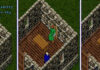Thousands of new players have poured into EVE Online over the past two weeks, so many that last week’s peak concurrent user numbers reached over 51,000 players for the first time since 2014. The Rookie Help channel is now regularly packed with 6,000 to 8,000 players every night, indicating that over 15% of the active playerbase is currently composed new players. I’ve been playing on a new alpha character this week to explore the new tutorial and see what I could do solo within the alpha clone restrictions, and it’s been an extremely interesting experience.
In this edition of EVE Evolved, I look at what new free-to-play players will experience in EVE, give my impressions of the new tutorial and alpha clone limitations, and deliver some important tips that should help all new players make the most of their time in EVE.
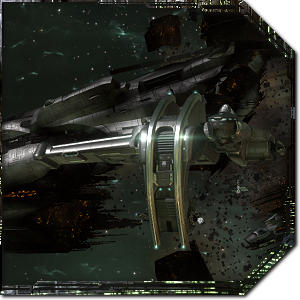
The new tutorial is pretty damn good
The new tutorial promised a more engaging and immersive experience than the old version, and it certainly delivers that. The voice acting for your ship’s computer and the instructor characters for each of the four races is brilliant, the story is pretty interesting, and the areas designed for the tutorials are graphically imposing. It feels like you’ve been dropped into this massive universe and you’re this tiny little ship that just happens to be in the wrong place at the right time to be of some use. Without spoiling the story, I can say that this trend continues throughout the tutorial as you end up being dropped into a relatively minor role in a massive scene filled with NPCs.
The storyline and the voiceover from your instructor and and ship’s computer (Aura) are both designed with the premise that you’re a completely untrained pilot and have no idea how to control your ship or do basic things. That parallel allows the instructors to give you basic information in-character without patronising you as a player, and I think that’s a little touch of genius. Instead of skipping through basic tutorials on the assumption that you know what you’re doing or it couldn’t be that hard to work out, you’re compelled to listen to the instructor and Aura talk because it’s part of the story. The tutorial ends by directing players toward the career agents where you can do a series of missions to learn about different aspects of EVE gameplay and get some free ships and equipment, which is a nice touch as this is where the community always suggests new players go after the tutorial.
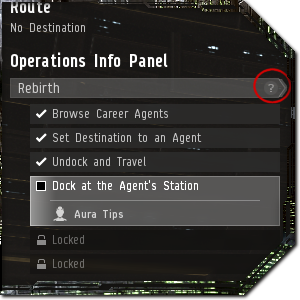 Things to watch out for as a new player
Things to watch out for as a new player
As good as the new tutorial is, it does have a few bugs that can ruin the new player experience. Aura asks you to perform many tasks throughout your training, but if you preempt her requests and have already completed the task then it can break the tutorial. If you ever get stuck on a broken part of the tutorial, you can reset it to the last safe checkpoint by clicking the question mark on the Operations Info Panel (circled in red in the image to the left ) and clicking the “Reset to Last Checkpoint” button. This question comes up so often in the Rookie help channel that all new players should be made aware of it.
Another problem new players may encounter is figuring out the inventory system in space stations, as Aura tells you to open the Ship Hangar at one point during the tutorial but gives no instructions for how to actually open it. The buttons for opening your ship and item hangars can be found by clicking the neocom menu button in the top left of the screen and opening the Inventory folder. I recommend dragging these icons to the neocom bar on the left hand side of the screen to provide quick shortcuts to your hangars when you’re docked, something that honestly should be done by default for all new players. You can also use the Hangar tab on the station panel when docked to quickly access your ships and items without cluttering the screen with another window.
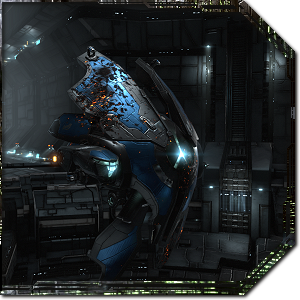 Giving alpha clones a try
Giving alpha clones a try
In a previous article, I suggested that new players using alpha clone accounts could be pretty handy in groups. That has certainly been validated by all the corps taking alphas on PvP roams, but what about all those who prefer to play their MMOs solo? I’ve been pottering about the galaxy this week as new alpha character “Nyphur Gallente Alpha” (because I have the creative naming skills of a loaf of bread) and have set myself a number of solo challenges. It’s been a rewarding experience so far but also extremely challenging, especially in solo PvP where individual skills and ship fittings really count.
I first travelled to low-security system Old Man’s Star to steal loot from the wrecks of pirate gatecamps, and immediately found a wreck with 15 million ISK’s worth of loot in it. The pirates got wise pretty quickly and an insta-locking artillery Gnosis started popping my tiny frigate every time I showed up, so I had to wait for him to leave before swooping in and looting the wrecks of all the other frigates he’d popped. With the proceeds, I bought myself couple of PvP-fit frigates and signed up for Faction Warfare to see if I could get any kills. That didn’t exactly go as planned, and I found myself outmatched against older players flying similar tech 1 frigates. If I had been in a group or even had one other alpha player as a wingman, I think some of those fights would have turned out differently.
Next I travelled to the M-OEE8 system in Tribute in a Tristan fit with three warp core stabilisers and started looting the wrecks from the near constant PvP that happens there. I had to play a lot of cat and mouse games with people and make tactical bookmarks all over the system to stay safe, a very useful strategy that any new player heading to lowsec or nullsec should definitely learn. After losing a few frigates and having a couple of very close calls, I left the area about 30 million ISK richer at the end of the night. That was enough to buy a PvE-fit Vexor, and now I’ve headed into a remote area of low-security space in it to grind up some ISK by hunting NPCs and looking for other opportunities for profit.
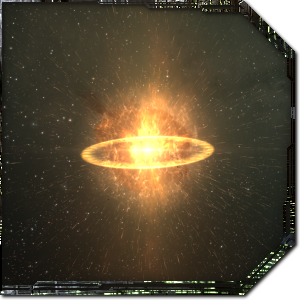 Advice for new players
Advice for new players
Based on the experience I’ve had with my new alpha clone character and following on from my previous article on three essential tips for new alpha clone players, I have a small list of suggestions for all new players that should help you get started in EVE:
- Join the game using a buddy link or invite from an existing player and you’ll get a bonus of 250,000 free skill points. This is only about a day or two’s head start but it can help a lot at the very start of the game.
- Complete the entire tutorial to get a free ship and a mini skill injector containing 80,000 skill points.
- Once you’ve finished the tutorial, give The Alpha’s Guide to the Galaxy a thorough read as it’s one of the most complete free to play player guides out there and has plenty of links for further reading.
- You can complete each of the career agents once for some nice ISK rewards and free ships and items, and after that many players move on to the Sisters of EVE epic mission arc.
- Google “EVE” along with the name of any item, ship, mission, or exploration site to find out more information about it. There are dozens of EVE fansites out there packed with information.
- If you can’t find the answer to your question online, the Rookie Help channel is staffed by GMs and often contains veteran players to answer any questions you have.
- EVE is primarily a group-based game and all new players should join a player-run corporation once they know what kind of gameplay they prefer. PvP-focused players have a number of major PvP training corps to choose from, and exploration-focused players might like to join Signal Cartel. You can also search for a corp based on your active timezone and interests by hitting the Corporation button on the neocom.
- If you’re bothered by all of the clutter on your overview, consider installing an overview pack such as one of the Zirio-Syundai packs.
https://www.youtube.com/watch?v=hngCejDlPGE
EVE Online‘s free to play option has certainly brought a lot of new players into the fold, though it remains to be seen how many will stick with the game in the long term and perhaps end up subscribing. CCP expects there to be a portion of the playerbase who are happy to play as permanent alpha clones, but after trying it I’d expect most new players to treat the free option as a trial and then subscribe once they find a place for themselves in the game.
Alphas are definitely at a disadvantage in both PvP and PvE when you’re playing solo, but those individual limitations are much less important in a group. As I said at the end of the previous article on tips for free players, the single most important piece of advice I can give to new players is to join a corporation. Get involved in the EVE community and make some friends, because the best ship in EVE is friendship.
 EVE Online expert Brendan ‘Nyphur’ Drain has been playing EVE for over a decade and writing the regular EVE Evolved column since 2008. The column covers everything from in-depth EVE guides and news breakdowns to game design discussions and opinion pieces. If there’s a topic you’d love to see covered, drop him a comment or send mail to brendan@massivelyop.com!
EVE Online expert Brendan ‘Nyphur’ Drain has been playing EVE for over a decade and writing the regular EVE Evolved column since 2008. The column covers everything from in-depth EVE guides and news breakdowns to game design discussions and opinion pieces. If there’s a topic you’d love to see covered, drop him a comment or send mail to brendan@massivelyop.com!